This guide explains how to correctly set up your Bizzy Sales Agent. This article is intended for Bizzy Sales Agent clients only. If you are not yet using a Sales Agent and would like more information, contact support@bizzy.ai. Existing Sales Agent users who want to add an additional agent can reach out the same way.
Before You Start
Before creating your agent, it is recommended to do a short internal ICP exercise with your team. Define your Ideal Customer Profile (ICP):
- Which companies should the Agent focus on?
- What makes a company an ideal prospect for you?
- Which decision-makers do you want to reach?
Note: One Agent can target only one ICP at a time. A clear ICP improves performance significantly.
Note: Make sure someone internally can follow up the incoming leads on a weekly basis.
Step-by-Step Setup
You can choose how you want to follow the setup:
Watch the full step-by-step video:
Or follow the detailed written guide below.
Note: If you prefer watching the video first but want additional clarification or more context afterwards, you can come back to this article at any time.
Access the Agent Overview
- Click Agent overview on the left side of your screen.
- Click Create agent.
Note: If you do not see the button, contact support@bizzy.ai.
Define Your Target Companies
Bizzy will ask you a series of questions to configure your Agent.
Validation of the criteria
When you fill in your Industries, Must-have criteria, and Nice-to-have criteria, the Agent will automatically validate the information you provided. This ensures that the Agent can effectively search for companies that match your ICP. The Agent will show one of three possible statuses for each criterion:
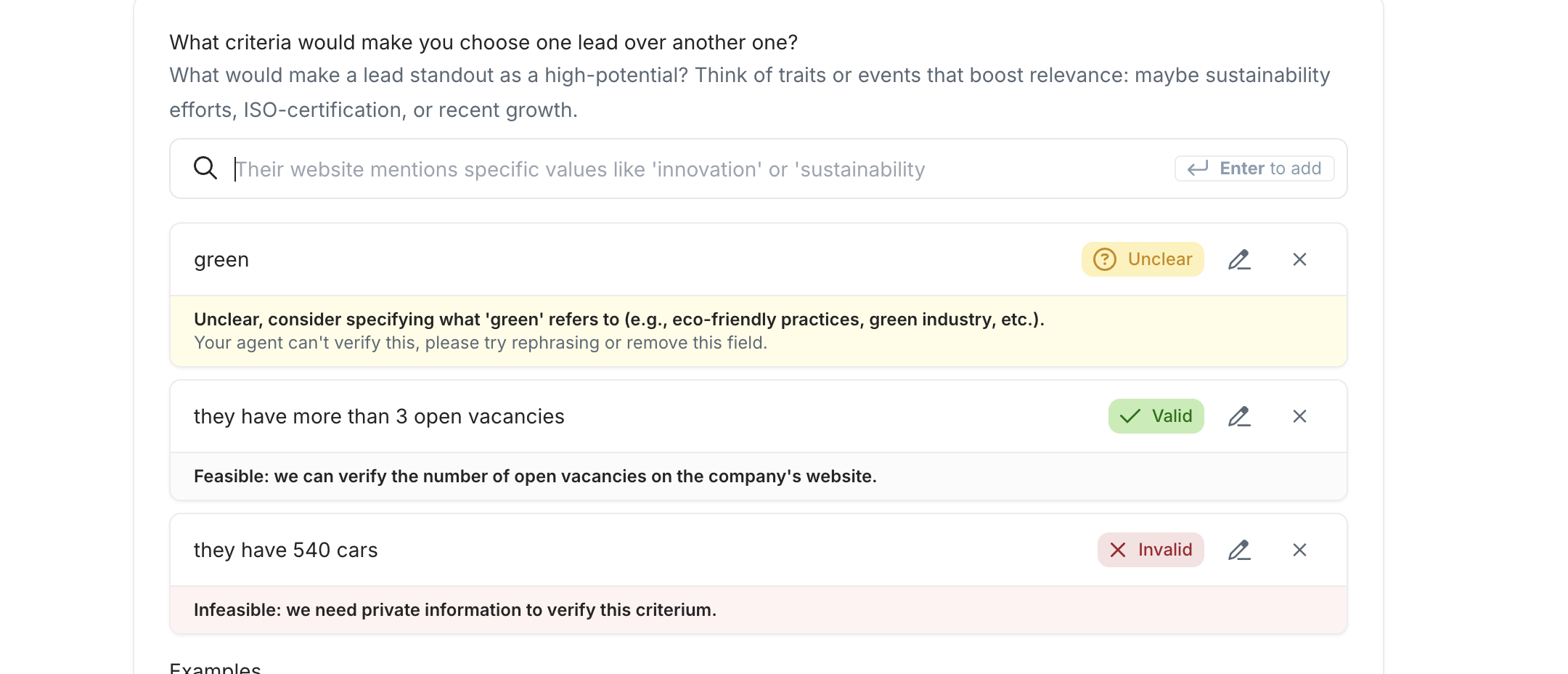
1. Feasible: The agent confirms that it can access & evaluate this type of information. This means the criterion will be used in the targeting.
2. Unfeasible: The Agent indicates it does not have access to this type of information. In this case, the criterion cannot be used for filtering. Note: If a criterion is marked as unfeasible, consider removing it or rephrasing it so the Agent can work with available data.
3. Unclear: This means the Agent is not sure what you meant or the rule is not specific enough. Tip: Try to make unclear criteria more concrete, for example by referring to growth signals, hiring activity, website content, tech stack, or other measurable attributes.
Let's have a look now to all the criteria:
1. Location
Select where the companies you want to target should be based. You can combine cities, countries, and regions. The Agent is currently available in: Belgium, Netherlands, Luxembourg, Germany, Austria, Switzerland, UK, Ireland, Norway, Sweden, Finland, Denmark, Poland, France, Italy.
2. Employee Size
Choose the company size buckets you want to include. If size doesn’t matter, simply select all buckets.
3. Industries
Choose the industries you want to target.
4. Add Must-Have Criteria
These are strict rules a company must meet. If a company does not meet every must-have rule, the Agent will discard it.
Tip: Avoid adding too many strict criteria. A very narrow definition may reduce the number of proposed leads significantly.
5. Add Nice-To-Have Criteria
Soft preferences help your Agent prioritize the most promising leads.These do not disqualify a lead. Think about what makes a lead stand out:
- growth signals
- active hiring
- topics found on their website
- tech stack
- online activity or visibility
6. Add Your Target Persona
List the job titles of the people you typically contact.The Agent will look for these roles within each proposed company. Examples:
- CEO
- Head of Operations
- Marketing Manager
- HR Director
7. Review Your Settings
Click Looks good, continue.
8. Upload Your Existing Customer List (CSV)
Uploading a customer file helps your Agent in two ways:
- Bizzy will exclude existing customers from your new lead suggestions.
- Bizzy will search for lookalike companies based on your current customers.
Recommended CSV structure: Include these four columns ( with columnname)
- Company name
- Website
- Country code
- VAT number
Note: A VAT number ensures the most accurate match since it is unique. If unavailable, Bizzy will match based on company name + website.
After uploading:
- Click Continue
- Map your columns to: Company name / Website / Country code / VAT number
- Click Continue
9. Final Settings
- Give your Agent a name.
- Choose the language the Agent should communicate in.
- Select the team members who should receive lead notifications.
Click Publish now.
10. Lead Delivery
Once published, your Sales Agent will start scanning the internet for leads. You should receive your first leads within 24 hours.
Need Help?
If you experience issues or need guidance, contact: support@bizzy.ai
Note: If you made mistakes during setup, all settings can be adjusted afterwards. More information on modifying an existing Agent is available in the related helpdesk article.
Was this article helpful?
That’s Great!
Thank you for your feedback
Sorry! We couldn't be helpful
Thank you for your feedback
Feedback sent
We appreciate your effort and will try to fix the article